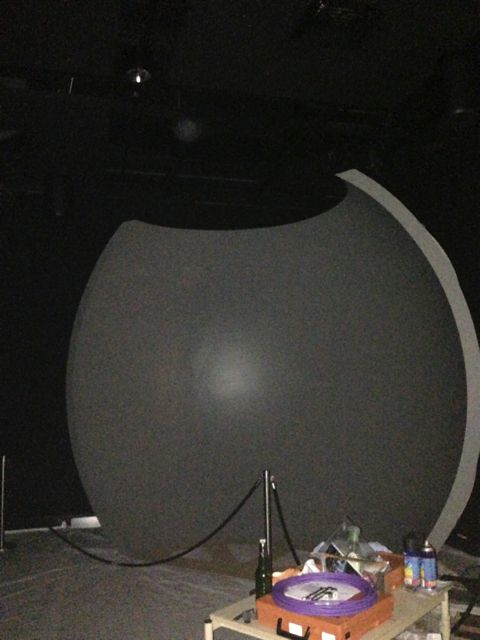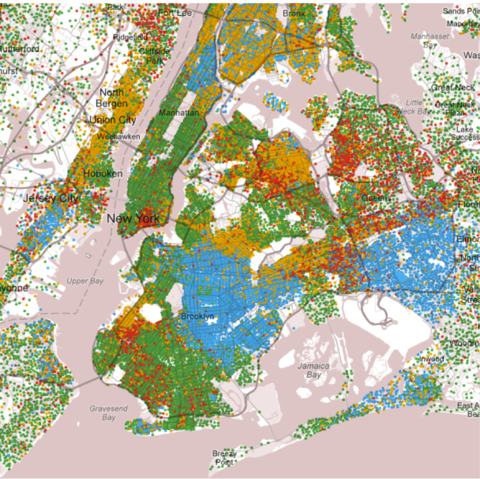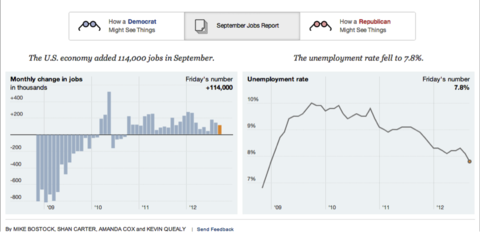I am very happy to announce that two Visting Fellows and two Early Career Visiting Fellows will work with me in October and November on various projects.
They are (and please note, dates are provisional):
Visiting Fellows
Nov 4-27: Dr Jeffrey Jacobson, http://www.publicvr.org
To provide examples of interactive and immersive environments featuring architecture and archaeology of the ancient world, to run inside Curtin’s new visualisation facility, iDome, Stereo Wall, and/or possibly the Wedge. Upload and run public VR 3D models inside UNITY on the iDome. These are the Virtual Egyptian Temple, Living Forest, Theater District of Pompeii. Prototype ancient heritage sites to run on the 0.5 CAVE (actually it is a Wedge). Design and pilot evaluation environment for potential use in humanities subjects, including history, and the visualisation undergraduate degree.
Nov 16-Dec 16: Dr Rob H. Warren, Canada, http://blog.muninn-project.org
Link 3D models in virtual environments (Unity real-time engine) to the archival databases to create a specific pilot of a World War 1 simulation using accurate historic geo-data, weather data, astronomical data, and historical records. Design and pilot evaluation environment for potential use in humanities subjects, including history, and the visualisation undergraduate degree. Link to colleagues in New Zealand and Canada to discuss potential research collaborations
Early Career Visiting Fellows
Nov 4-11: Andrew Dekker, University of Queensland http://itee.uq.edu.au/~dekker/ OR http://uq.academia.edu/AndrewDekker
We will work together on the following project: Camera tracking and biofeedback for indirect interaction with virtual environments. This project will connect biofeedback devices and camera tracking devices with equipment in the Curtin Data Visualisation Facility (CDVF) and provide a research platform to evaluate how biofeedback can be a meaningful interaction component for virtual environments, especially for augmenting socially believable agents, and to enrich the apparent “life” and “atmosphere” of digitally created architectural environments.
Nov 18-25: Dr Hafizur Rahman, Bangladesh http://bdheritage.info and http://ttclc.net
Create a streamlined 3D model data and 3D virtual environment workflow, analyse and comparing different image modelling tools, and explain how their optimal deployment for community web portals of digitalised cultural heritage.
Acquiring 3D models for artifacts is always expensive, as it typically requires a 3D laser scanner and relevant training. However, 3D modeling of small artifacts is possible to produce with photographs using low cost software such as 3D Som Pro (http://www.3dsom.com/). This software can produce 3D wire mesh and baked images for rendering, which can later be use as a source for augmented reality application for interactive public display. Free AR Toolkit /BuildAR can be used here for making this interactive display for museums/heritage institutes and interested community groups who currently lack high end technological resources and related skills.
We will also compare the above to insight 3D (http://insight3d.sourceforge.net/), which is free and open source. We will produce schematic workflows, incorporating Blender 3D for modeling and we will consider alternatives such as Google SketchUp.