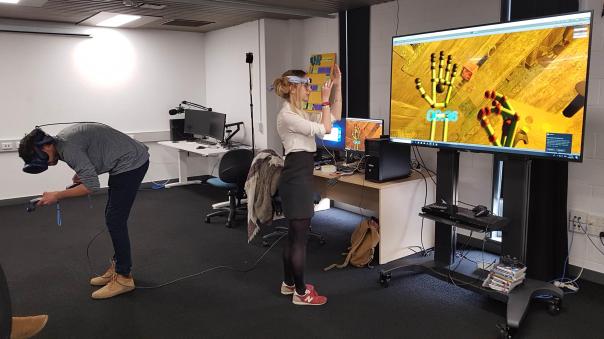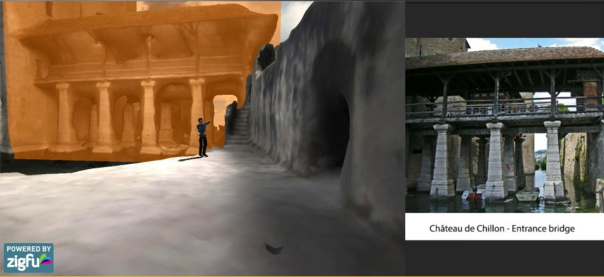Asus have an alternative to Kinect One and Playstation 4 cameras:
http://www.asus.com/Multimedia/Xtion_PRO/
Also for mobile devices especially iPAD
http://structure.io/getstarted
While the Structure Sensor has been carefully designed to work exceptionally well with iOS devices, it has also been designed to work with a wide range of other devices and platforms, including Android devices, and Windows, OS X and Android laptop and desktop PCs.
To use the Structure Sensor with any of these alternative platforms, you will need the USB Hacker Cable as well as OpenNI 2 drivers, which can be downloaded on our OpenNI 2 page. More information on using the Structure Sensor with OpenNI 2 drivers can be found in the Structure Sensor and SDK Forums
OpenNI, not sure if it is actively developed. Refer: http://en.wikipedia.org/wiki/OpenNI
After the acquisition of PrimeSense by Apple, it was announced that the website OpenNI.org would be shut down on April 23, 2014.[7] Immediately after the shutdown, organizations that used OpenNI subsequently preserved documentation and binaries for future use, such as the page at Structure.io